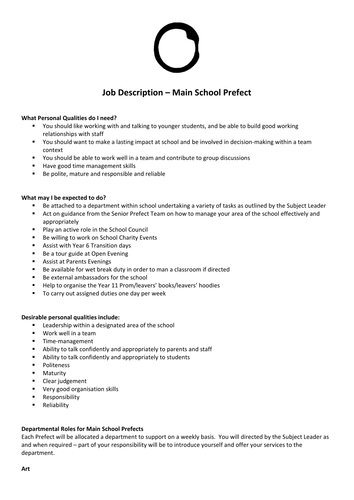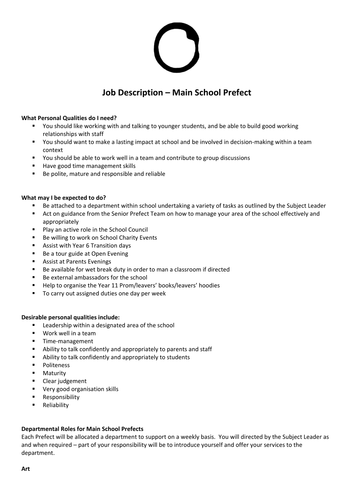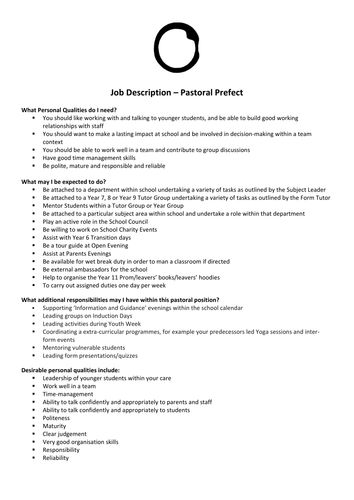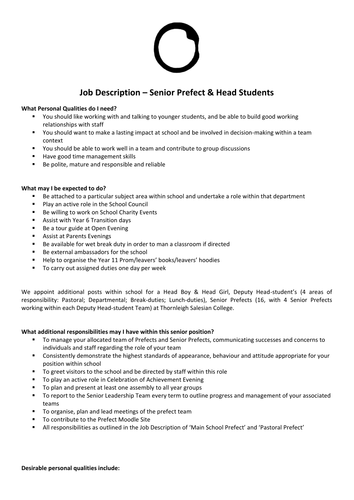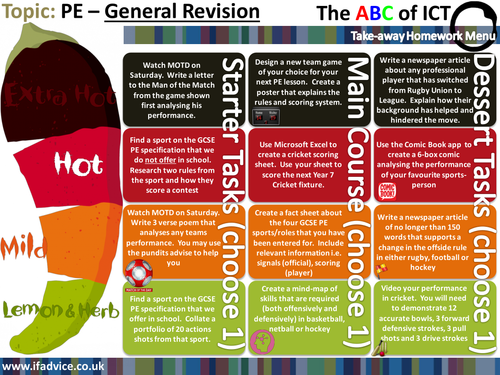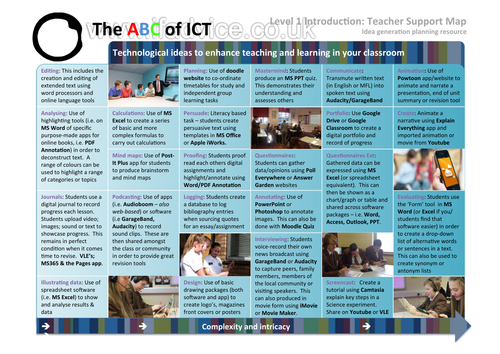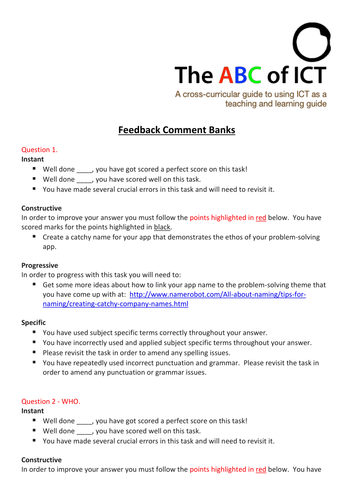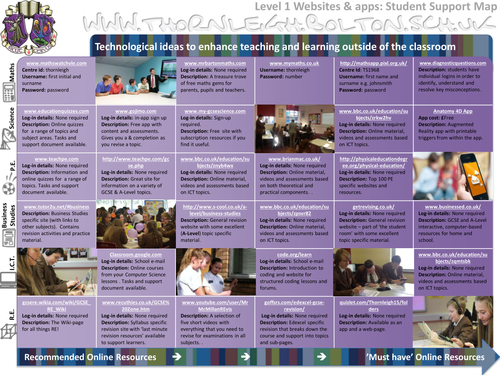172Uploads
47k+Views
3k+Downloads
Whole school

Main School Prefect Application Form and Job Description
Main School Prefect Application Form and Job Description

Job Descriptions and Application Forms for Prefect Roles
Job Descriptions and Application Forms for Prefect Roles

Pastoral Prefect Job Description and Application Form
Pastoral Prefect Job Description and Application Form

Head Student and Senior Prefect Application Form and Job Description.
Head Student and Senior Prefect Application Form and Job Description.

Take-away Homework
Editable resource for take-away homework production, using every teenagers favourite restaurant logo! You will be surprised how much of a motivational tool this is for the modern teenager!

Pastoral Management Spreadsheet
Pastoral Management Spreadsheet
I have been using this spreadsheet across our school and college for six years now. It allows me to share information and communicate in a formal way with my colleagues and senior staff within school.

Planning to use ICT in your lesson?
Use this resource to inspire you to incorporate ICT in your lessons. Each suggestion increases in complexity form left to right, using software from the modern school environment.
Plenty of support material on my website to help you once you have identified the method that you want to incorporate into your planning.
This is also an excellent tool to use with NQT, RQT or to inspire long-standing departments and colleagues to improve the quality and modernity of their planning.

Feedback comment banks for marking
According to Professor John Hattie, feedback has the biggest impact on learning. However, the written feedback that we provide is often rushed (in a bid to finish marking that pile of books!) It is also a common trait that we don’t teach our students how to use the feedback that we provide. So with this method, I tend to concentrate on writing quality feedback and at the start of the year, following my first written feedback, we work on how to use this information to inform and progress our learning. As a result, this is a document type that I use on a daily basis in school. The concept involves writing a set of statements that can be used to feedback on a piece of work. I tend to write the statements/comments at the same time as I write each of the tasks as this allows me to think of all of the possible outcomes that a student will produce.
The feedback for each task is provided in four ways:
Instant: this is the feedback that the students look for straight away. It very quickly establishing ‘how well’ they have done/
Constructive: this part of the feedback outlines exactly what the student has done well and what they need to develop. I simply ‘copy and paste’ the whole statement into the feedback box and colour code it appropriately. Students are now used to looking into this section in order to ascertain the specifics of where they have achieved/no achieved.
Progressive: this is essentially an extension task for the student to follow. I often differentiate these pase on the ‘Constructive’ section. It takes the form of a link to a website; a video lecture or an activity. Sometimes these are assessed online - i.e. a Moodle Quiz or Educanon Assessment.
Specific: this section focuses on the school or subject priority. For example, Literacy is high profile in our school environment so I will often tailor comments in this section to be around Literacy and quality of written answers.

Teacher's Digital Planner (Excel)
This digital planner is primarily aimed at those teachers who type faster than they write! However, I have continually used this with teaching staff that are struggling with the quality of their planning, monitoring, recording or reporting. It serves as the traditional 'teacher planner' in an easy to use format that can be amended to include your students and class names - this information can be directly imported form your School Management System (SIMS).
I find this particularly useful at the end of the academic year when we are thinking about amendments that need to be made to programmes or study, schemes of learning or individual lessons. Information can easily be copy and pasted across classes in your planner if you teach parallel groups in a year group or into new programmes or study, schemes of learning or individual lessons as you evaluate the success of your teaching as an individual or department. As someone who monitors carries out Quality Assurance of several departments, this resource is fantastic at giving me instant access to staff's planning and assessment data. I have centralised this as a collaborative tool using Google Drive, allowing staff to access their planner on multiple devices, whilst providing me with a great overview.

Websites for Learning
A cross-curricular list of key websites that are promoted and used by my Year 11 students.